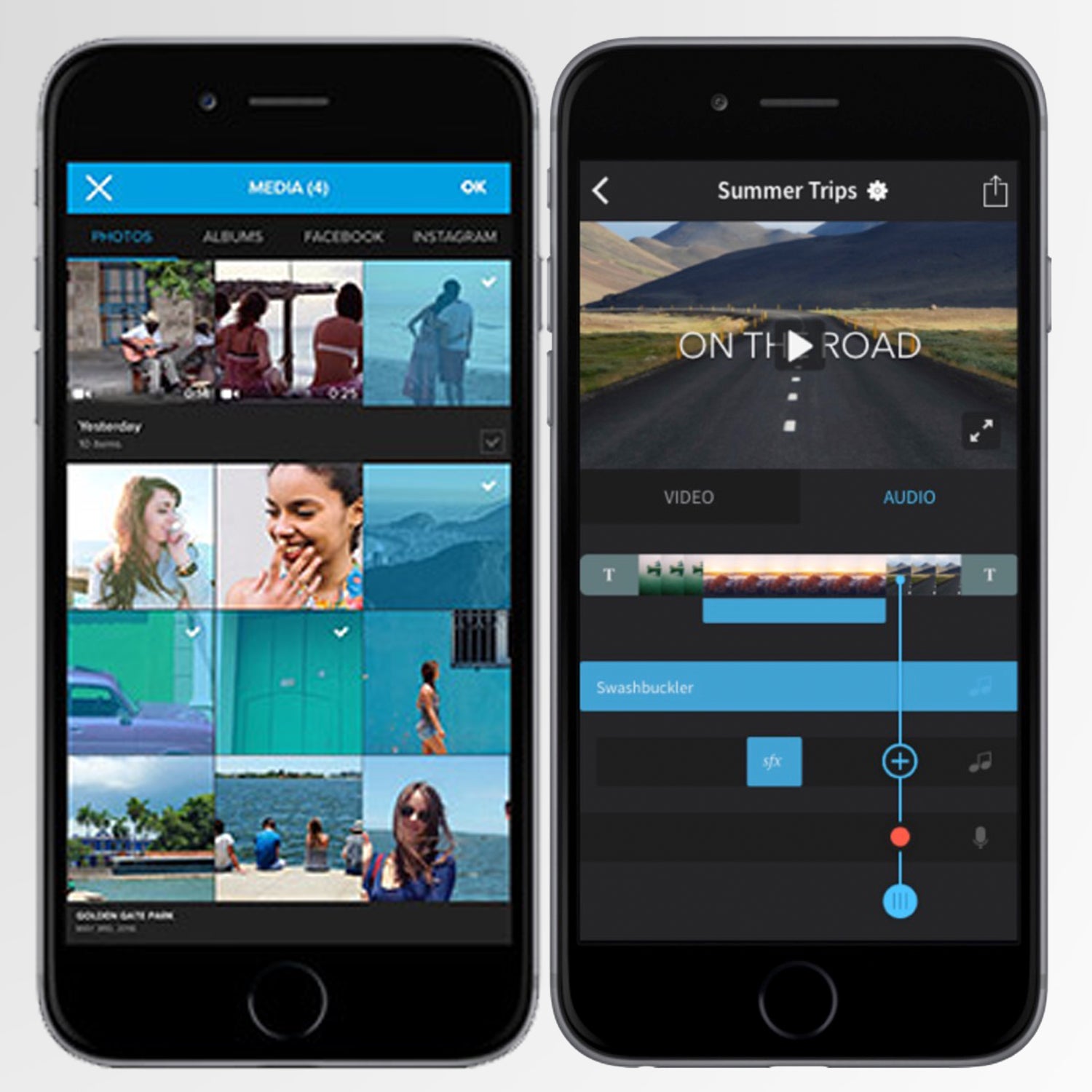Back in February, when GoPro a pair of mobile video editing apps (Splice and Replay, the latter which it renamed Quik), it was because it recognized there was a pain point for its users. People have no problem shooting a ton of footage with their GoPros, but the percentage of people that have the time/ability/inclination to actually edit those videos into something shareable is much lower.
So, GoPro bought two popular apps which they hoped would have people sharing quick (but awesome) edits right from the slopes, or beach, or what have you. Earlier this month, I traveled to Vail, Colorado, for the to put both apps to the test. Here’s the good and bad with both of them.
The Test
I gathered footage from two cameras while on a kayak run. On the nose of the kayak was a GoPro Hero4 Silver, shooting 1080p 60fps, and on my helmet was a Hero4 Session, shooting 1080p 30fps. After my trip down Gore Creek at Vail (which was flowing nicely), I transferred the footage over to an older iPhone 5s using the standard GoPro app. That app let’s you pull out 5, 15, or 30 second sub-clips, which I tried to do for the best moments. This way both Quik and Splice would be working with the same clips. This logging footage part of the process just takes time and is a bit onerous, but unfortunately no app in the world can save you from that yet (though TomTom tried).
Quik
As the name suggests, the main idea behind is that it’s extremely fast and easy. And mostly it is. You simply open the app, tell it which clips (now stored on your phone) you want to use, and then it spits out a video. You can choose one of 28 templates, you can reorder your clips, trim their length, and add titles with just a couple of clips, and then when you’re done it spits out a video in the resolution of your choosing (I went with 1080p). There aren’t a ton of great musical options included that you can choose from, but you can grab music out of your own library. You can also set the desired duration for the total video which can be handy if you know you want to put it on Instagram so it needs to be under a minute.
I was impressed not only with the number of templates available, but with their quality. The one I used for the video above, called Over, is a bit busier than I’d normally use, but I chose it because it illustrates the power of the app. All those crazy transitions are automatically generated. I didn’t have to do a thing, but if I were editing in Adobe Premiere or Final Cut each of those would have taken some serious work. Most impressively the cuts are all timed to the music, which makes the resulting video very professional. I did have the app crash on me many, many different times, though I’m hopeful that that’s just due to the older iPhone I was testing it with.
https://youtube.com/watch?v=KYHDQ3Gi0pE
Splice
is for those who want a bit more granular control. It’s still very intuitive, but it doesn’t do everything for you, like Quik does. You load in your clips, and then you start trimming them down and reordering. You can choose your own transitions between clips, you can add filters to individual clips (as with Instagram), you can control the font for your onscreen text, you can edit the volume of individual clips, and possibly most importantly, you can control the speed. That last bit is critical with GoPro footage because those little cameras can shoot 1080p video anywhere from 24 to 120 frames per second. Quik can’t really take advantage of that, but Splice can give you that buttery smooth slow-mo you were wanting.
Splice also has more and better music options than Quik. You can also use music from your own music library and you can even record voiceover inside the app. The biggest disadvantage that Splice has is that it’s currently iOS-only. I was told that they are working on an Android version, but there is no timeline for that at present. I also found it tougher to adjust the handles (the in and out points) of video clips with Splice, making it more difficult to dial it in precisely. Because it doesn’t automatically time the cuts to music like Quik does, I grew frustrated after a while and stopped trying.
Verdict
If I just want to throw up a fast, fun video of a day snowboarding, surfing, mountain biking, etc., I’m probably going to be using Quik. The resulting videos look great and it requires very little effort to do so. That said, if I want to narrate a video, of insert some sweet slo-mo shots, I’ll be using Splice. Or I would be, if they Android app were available yet. They’re both free, so I wouldn’t think twice about keeping both on my phone so I’m ready to bust out an edited for either situation.
Brent Rose is a freelance writer, actor, and filmmaker. Check out his year in a van at . You can also follow his adventures on , , and , and at .