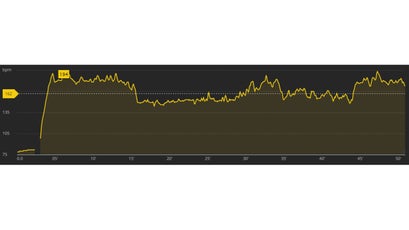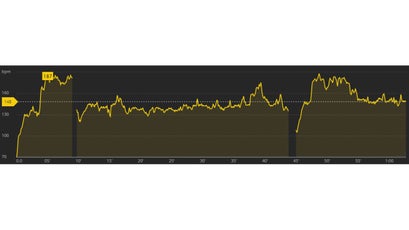I’ve been using the almost daily for five months, mostly while trail and road running and occasionally while backpacking. With few exceptions, it has supplanted my trusted Suunto Ambit3 Peak (). It’s the nicest Suunto watch I’ve used yet, but it has one significant blemish that I hope will be fixed in a future firmware update.
Long-Term Review: Suunto 9 Baro GPS Watch
Suunto launched its fifth-generation GPS watch series with the in June 2018. It expanded the family in September with the Suunto 9 Baro, which was sent to me for review several months before its release.
The Suunto 9 retails for $500; the Suunto 9 Baro is $600. Nearly everything I say about the Suunto 9 Baro will also apply to the Suunto 9.
The Suunto 9 Baro is a legitimate flagship product—it improves upon or rivals the performance and features of previous generations, like the Ambit3 and Spartan. (As you might expect, it has also taken over Suunto’s flagship price point.) It’s the most accurate and richly featured watch in Suunto’s line, while also being the nicest to look at, wear, and use.
Key Product Specs
- Sapphire crystal glass, titanium bezel, and glass fiber polyamide case
- Interchangeable silicone strap
- Touchscreen color display with 320×300 pixels and LED backlight
- (improves tracking and distance accuracy between GPS readings)
- Optical heart rate sensor
- Bluetooth connectivity
- Built-in barometer
- Battery life: 25, 50, and 120 hours at one-, 60-, and 120-second intervals, respectively
- battery technology
- $600 MSRP
Form Factor
The Suunto 9 Baro looks nearly identical to the Suunto Spartan, sharing these features:
- Easy-to-read screen that can display up to seven data fields.
- Three right-side buttons, which are smooth and responsive.
- Integrated GPS antenna, so there is no awkward “hump” like on the Ambit2 and Ambit3 Peak.
- Magnetic charging/download cable, which secures quickly and precisely to the watch.
- Optical heart rate monitor from Vallencel.
Thankfully, Suunto made one physical change to the Suunto 9 Baro: the silicone band. The band on the was grabby and excessively pliable, causing it to catch clothing (and, worse, arm hair) and collect lint; it also would not slide easily through its retention loops. The band on the Suunto 9 Baro addresses those issues and is notably more comfortable than the stiffer Ambit3 band. I’d like to see its “top” section perforated, however, to improve airflow and evaporation.
The new band can be easily swapped with third-party options to dress it up or give it more style.

Battery Life
The Suunto 9 Baro is rated to 25-, 40-, and 120-hours when the GPS reading is set to one-, 60-, and 120-second intervals, respectively. This is substantially better than optical heart rate–equipped Spartan watches, which were rated to ten-, 20-, and 40-hours. At the one-second interval, it’s even better than the Ambit3 Peak, which is rated to 20-, 30-, and 200-hours at one-, five-, and 60-second intervals, respectively.
Do those five extra hours of battery life matter? Interestingly, for me it would make a big difference: I’ve completed five 100-mile ultras since 2015, and my finish times have all been between 20:12 and 24:44. With my Ambit3 Peak, I’ve had to set the GPS interval to five seconds. But with the Suunto 9, I could run it at one-second intervals, which would be slightly more accurate.
Intelligent Battery Modes
Suunto has always allowed users to extend the battery life by adjusting the GPS ping interval, but it had to be done using the Movescount website or app, and it used to require a sync afterward; the setting was also specific to a sport mode.
The Suunto 9 Baro’s ping interval can be adjusted online, through its smartphone app, or directly on the watch before the start of an activity. The ping interval is part of a bunch of battery-saving adjustments, along with screen colors, brightness, touchscreen on/off, display auto-shutoff, Bluetooth on/off, and vibration alarms on/off. Suunto describes these grouped settings as:
- Performance (one-second intervals; most features are turned on or up)
- Endurance (60-second intervals)
- Ultra (120-second intervals; most features are turned off or down)
This on-watch adjustment is convenient and could save the day if you forget to update your settings or charge your watch prior to an activity.

Accuracy
From what I can tell, the Suunto 9 Baro is at least as accurate as the Ambit3 Peak when its GPS ping interval is set to one second. During track workouts, it has seemed spot-on. Recorded distances match those of my established runs. (I have yet to complete a marked course with the Suunto 9 Baro.)

FusedTrack
The most exciting technology in the Suunto 9 is FusedTrack, which activates in the Endurance or Ultra battery mode. It combines data from the built-in accelerometer, gyroscope, and compass to fill in location data between GPS pings. The resulting data is not as accurate as a one-second track (or a five-second track recorded by an Ambit3 Peak), but the Suunto 9 Baro does not as much as the Ambit3 Peak in 60-second mode.
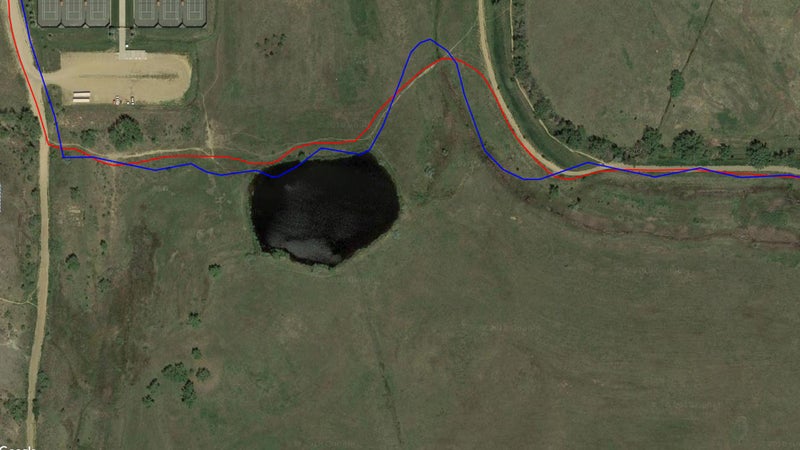
Optical Heart Rate Sensor
Wrist-based heart rate technology is not yet as accurate as chest straps. So, for serious heart rate training, you’ll need the or another Bluetooth-compatible device. (Note: I’ve been frustrated with the Smart Sensor’s , but it sounds like competing straps have their own issues.)
The Suunto 9 Baro’s optical heart rate sensor should be sufficient for casual activities and users. Based on other reviews, it sounds like that’s generally the case.

But that has not been my experience. The heart rate readings seem accurate when my arm is mostly still, like when I’m sleeping or waiting for the watch to connect with GPS satellites immediately before a run. During a run, however, the HR readings are rarely accurate and thus largely worthless.
I don’t have an explanation for this, and I have not found a solution (besides wearing my chest strap when I want HR data). I suspect it may relate to the size of my wrist (6.75 inches) or how I position or tighten the watch.
Smartwatch and Activity Tracking
The Suunto 9 Baro offers basic smartwatch and activity tracking features, including several watch face options, smartphone push notifications, step and calorie counting, and sleep tracking.
In this area, the Suunto 9 Baro falls short of the Garmin Fenix 5. Some users might care, but I don’t. It’s not crucial that I can control my music selection through my watch, that I know how many flights of stairs I’ve climbed in a day, or that I can download new watch faces in an online store.
Like its predecessors, the Suunto 9 Baro is best considered a piece of equipment, like running shoes or a running vest. I put it on before an activity and take it off afterward. For the remainder of the day, I wear a or a dressy Citizen. Even with a nice leather strap, a clunky GPS sports watch will still look like, well, a clunky GPS sports watch.
Firmware Fix Request: Custom Sport Modes
Eighty “sport modes” are preinstalled on the Suunto 9 Baro. Each mode displays data that Suunto thought would be relevant for an activity. For example, one preinstalled running mode is called “Interval,” and its description says, “Designed for interval running. Use the lap table view to compare intervals with duration, average heart rate, and max heart rate. This mode stores the run with the Move type ‘interval’ so you can follow your progress over time.”
These modes may be helpful for someone unwilling to dig into the functionality of the Suunto 9 Baro. (Dare I ask: If you spend $500-plus on a watch, why aren’t you digging into its functionality?)
But I’m not one of those customers, and none of the preinstalled modes are set up the way I want them. For example, my go-to settings for , , and look nothing like the preinstalled modes.
Unfortunately, the preinstalled modes cannot be modified.
Custom sport modes would seem to be a workaround; however, these modes are limited to just four display screens, one of which must be dedicated to a breadcrumb navigation track. That screen is useless to me, so essentially Suunto has given me only three screens to display all the data I want.
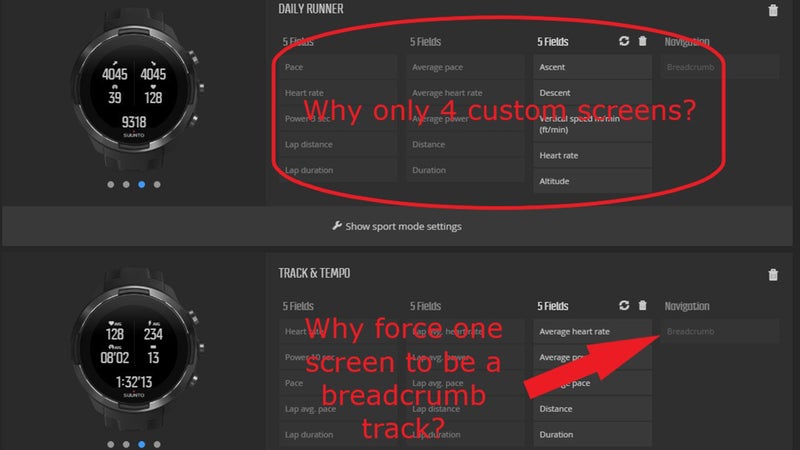
Why did Suunto limit the number of custom sport mode screens to four, especially when its preinstalled modes have up to six and the Ambit3 Peak allows up to eight? And who at Suunto thought three screens was enough?
Suunto, please address this. It’s the most significant flaw of the Suunto 9 Baro, and it seems entirely fixable.
Suunto 9 Baro vs. Other Suunto Watches
How does the Suunto 9 compare to other popular GPS sport watches?
Suunto 9 Baro vs. Suunto 9
These two watches differ in just one respect: The 9 Baro has a built-in sensor to measure barometric pressure and to help generate altitude readings. The original Suunto 9 cannot display barometric pressure and relies solely on GPS to calculate altitude, which will be less accurate if GPS strength is low (like when you’re running under heavy tree cover).
The barometer becomes helpful in two situations:
- When the 9 Baro is not tracking an activity, it still tracks trends in barometric pressure, which can help you forecast changes in the weather.
- When the GPS ping interval is set to 60- or 120-seconds, the 9 Baro will more accurately record vertical gain and loss.
If these situations don’t sound relevant to you, stick with the Suunto 9 and save $100.
For a more in-depth explanation of baro versus non-baro watches, .
Suunto 9 Baro vs. Suunto Ambit3
The Ambit3 was Suunto’s third-generation GPS watch series. The most recent Ambit3 product was released in early 2016, and the last firmware update was released in December 2016. Suunto still produces the Ambit3 Peak and Ambit3 Vertical but has discontinued the Ambit3 Sport and Ambit3 Run (although it’s still liquidating inventory).
Between the Ambit3 Peak and Ambit3 Vertical, I preferred the Peak. (Read my .) Its battery was longer-lasting, and its GPS accuracy was better. The Vertical was more svelte and had vibration alarms.
Versus the Suunto 9 Baro, the Ambit3 Peak has three advantages:
- Price: The Ambit3 Peak retailed for $500 but is now regularly available for less than $300 .
- Battery life: When backpacking, I set the GPS ping interval to 60 seconds, which gives the Ambit3 Peak a 200-hour lifespan. The 9 Baro lasts 50 hours at this setting and 120 hours on the 120-second interval, although its accuracy will be better because of FusedTrack.
- Sport modes: Within each sport mode, the Ambit3 Peak allows up to eight display screens. The Suunto 9 Baro allows just three, plus a required breadcrumb track screen.
Otherwise, the Suunto 9 Baro is a better watch.

Suunto 9 Baro vs. Suunto Spartan
The Spartan was Suunto’s fourth-generation GPS watch series and was last expanded in September 2017 with the Spartan Sport Wrist HR Baro (). In almost all respects, the Suunto 9 Baro matches or exceeds the Spartan watches. The major exception is price—Suunto currently lists the Spartan Sport HR Baro for $440, and I’m sure it’s available for less elsewhere.