You've all seen the apps that will stylize your photos and give them that nineties-era cross-processed look, the dark vignetted corners, or the American Apparel Lomo look. But here is a way to combine iPhone apps to shoot in the style of some of ���ϳԹ���'s favorite photographers. Yes, we realize it's like suggesting you can play Chopin on a toy piano. You can't, but it's fun to try. Just don't overdo it. Our prediction is that by next year completely unstylized will be the new it-style. ��
The Apps


For each of these, you're going to need two apps, iFlash and CameraBag. iFlash balances the highlights (sky), midtones (skin), and shadows (earth). Often, it will make your subjects look burned in, which used to take hours in the darkroom. iFlash is by far the best straight photo app out there. CameraBag provides the fancy filters.
The Icons
Joshua Paul;
��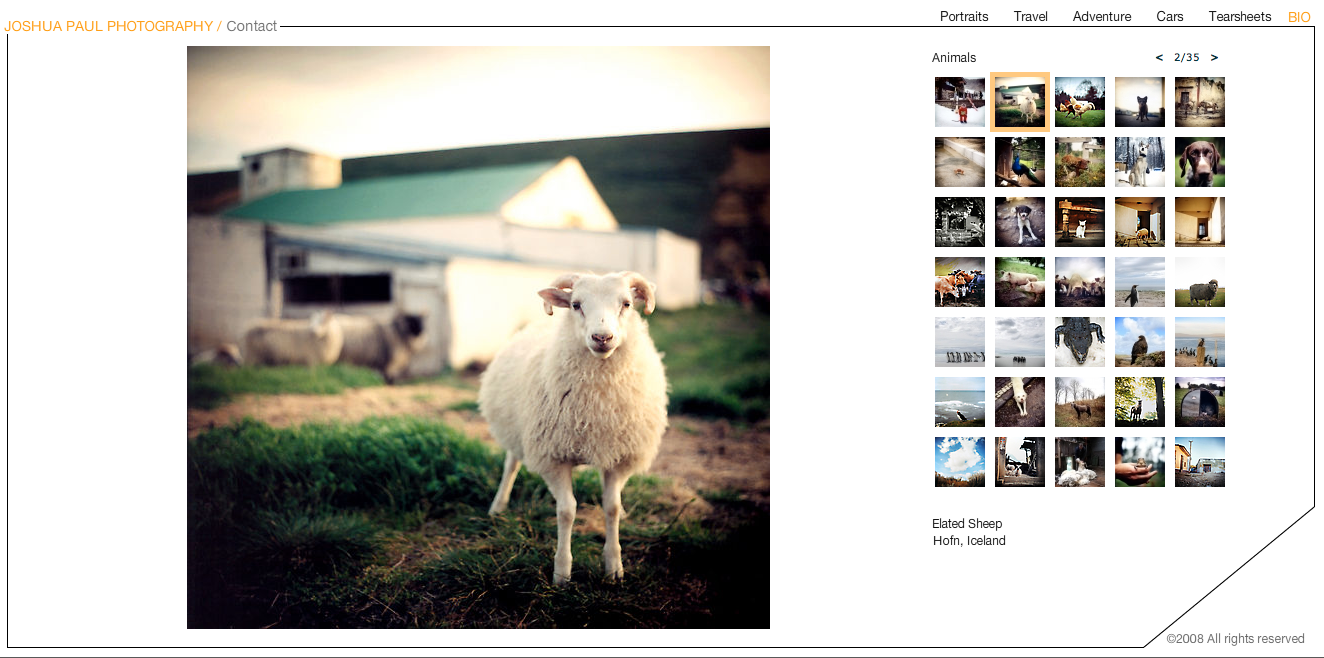
Teru Kuwayama;
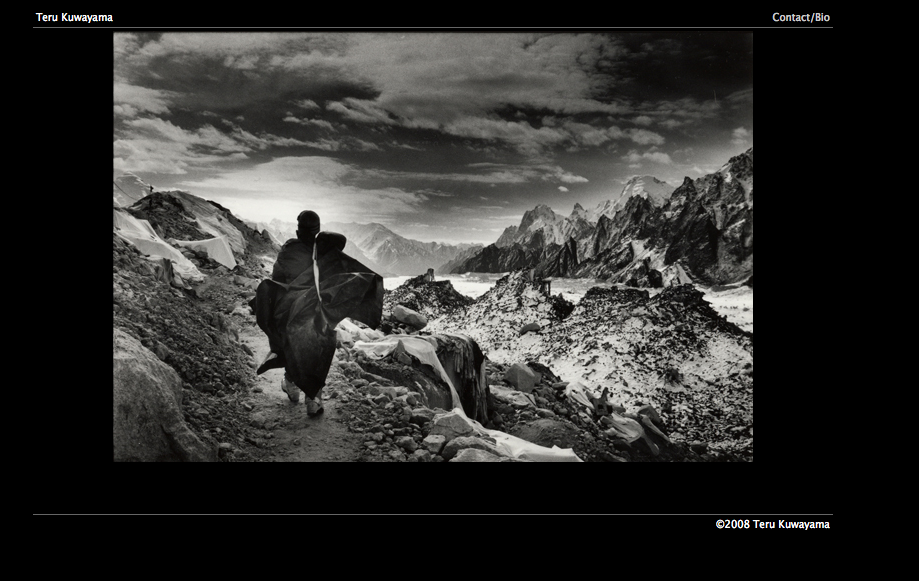
Ansel Adams;

IPhoning it In
Paul:
Original

Open your photo in iFlash and select “more flash.” Save the photo.